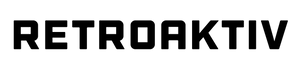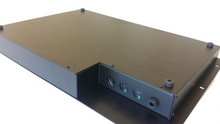MPG-70 mkIII for Super JX, MKS-70, and JX-8P
Regular price
$1,095.00
Sale
Memory Card Installation Guide
Latest OS download: 3.13 Firmware for mk1, mkII, and mkIII.
MPG-70 user manual for 3.x firmware
MPG-70 is a 7U rackmountable/desktop controller for JX-10, JX-8P, and MKS-70 synthesizers. It works with stock JX-8P, Super JX, and MKS-70, as well as all Vecoven modified units. (Vecoven 3.x, 4.x, 5.x, and 6.x) The MPG-70 features panel knobs and sliders to control all 44 original PG-800 parameters, plus all extra parameters added by the Vecoven firmware and PWM upgrades. (See www.Vecoven.com for more info about the upgrades) The MPG-70 can control amy 2 JX synths independently or simultaneously.

MPG-70 features a durable metal enclosure and panel. The module features 96 high-quality pots and sliders and an attractive OLED screen. The enclosure allows the unit to be angled forward and set on a tabletop like a mixing board, as well as be rackmounted.
Features:
96 controls parameter controls, including all patch parameters.
Full MIDI implementation. Sends MIDI data via sysex, MIDI CC, or PG-800 protocol. Midi input merges incoming data to be sent to the JX, so no need to merge the MPG and your MIDI controller to play the JX while editing.
Can be used with any combination of stock and Vecoven JX8P, Super JX, and MKS-70.
Patch menu gives user direct and quick access to deep patch parameters including assign mode, glide, key mode, patch detune, chromatic detune, tone select, chase play and more. All 'patch menu' functions can be controlled with the front panel rotary pots .
Multi-unit poly mode lets users daisy chain 2 synths and treats them as one synth with double the polyphony. This will work on any 2 identical synths, not just SJX/MKS70/JX8P. If you own MPG-70, there's no need to purchase a separate "poly chainer" device for your synths.
PEEK Mode lets users see what a parameter value is currently set to with the push of a button.
Patch Generator provides users with endless new patches. Most patch generators generate musically questionable jibberish, but not ours. Choose from over a dozen categories of sounds, including basses, pads, polysynths, bells/chimes, organ, piano, strings, brass, and more.
Every parameter can be controlled with CC messages.
Extensive MIDI modulation matrix allows users to control any combination of parameters on the synth with any modulation source or CC. Want to use aftertouch to control a bunch of stuff? It's not a problem with MPG-70.
MIDI Data Filtering - Filter out specific MIDI data including sysex, real-time, mod wheel, aftertouch, pitch bend, program change and note data.
CHORD MODE - Controller allows chord mode to be used on both the MAIN and the AUX synths, and with separate chords.
Upload and download banks or individual patches from the synth to the MPG-70. When the memory expansion card is added to MPG-70, you can store patches, tones, CC maps, and setups directly onto the controller. This also eliminates the need to store tones individually, then link them in the patch menu (Very tedious!). You can now store a patch with a single press of a button.
Custom user CC maps can be created for controlling other synths while controlling the JX. Each slider can have a CC number (0-127) assigned to it, allowing you to send any CC message using any slider. This allows users to control other synths from their MPG-70. The assignable CC maps can be saved and recalled for future use.
Three CROSSFADE modes: Crossfade between DCO 1 and 2. Crossfade between UPPER and LOWER voices. Crossfade between any combination of 2 JX or MKS70s.
INIT TONE- create a simple starter tone with a button press, to initialize all parameters. Never need to zero all of the parameters again when creating a new sound from scratch.
Manual mode is available to transmit the current position of all sliders.
Sliders can be set to output MIDI CC messages that can be easily recorded and played back with any DAW.
Freeze Mode will cue up any parameter changes until the mooment you want them all to take effect. This is handy when you need a bunch of changes to happen in an exact moment.
Graphic display of envelope shapes, as well as waveforms and parameter values.
To update the firmware on an MPG-70 mkI, mkII, or mkIII:
Power up holding the encoder. The UPPER LED will light. Then using your MIDI interface, send the appropriate OS to the unit, making sure that the delay after F7 on your sysex program is set to at least 160ms. You will see nothing happen for a minute or so, because it is waiting until the EEPROM portion of the OS is finished. When that's done, you will see the UPPER LED blink as each data packet enters the unit. When finished, the LED lights solid. If you see nothing happening when you send the MIDI, please check your midi connection, because it likely means you aren't sending any data
Retroaktiv is based in the United States. We ship worldwide. Note that purchases made from outside of the US may be subject to your country's VAT, customs, tariffs, or sales taxes. We do not have anything to do with these fees. They are assessed and charged by customs in your country. When checking out, all shipping charges are for shipping transit only, and do not include any customs fees.